
As Google phases out Google Business Sites, many small businesses are prompted to reevaluate their digital strategy. This change, while initially daunting, offers a valuable opportunity for growth and innovation. WordPress, with its extensive capabilities and global community, emerges as the leading choice for those looking to elevate their online presence. This blog explores why WordPress is not just an alternative but a strategic upgrade, enhancing your website’s functionality, visibility, and potential for growth.
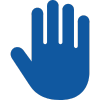
Understanding the Limitations of Google Business Sites
Google Business Sites was an accessible starting point for many small businesses to claim their space online. However, its simplicity also meant hitting a ceiling on what could be achieved. Customization was limited, making it challenging to create a truly unique brand identity online. SEO capabilities were basic, which could hinder a business’s ability to compete for visibility in search engine results. Moreover, the platform offered minimal support for e-commerce, a critical component for business growth online. This section will delve into these limitations, setting the stage for the advantages offered by a more robust platform like WordPress.

The Comprehensive Power of WordPress
WordPress’s flexibility and extensive feature set make it an unparalleled platform for creating a dynamic online presence. This section will expand on key benefits:
- Advanced CMS Capabilities: Detail WordPress’s intuitive content management system, which simplifies the process of updating and managing your website, enabling you to keep content fresh and engaging.
- SEO Mastery: Explore the sophisticated SEO tools available on WordPress, including plugins that guide optimal practices, helping your site climb the ranks in search engine results.
- Plugin Ecosystem: With over 55,000 plugins, WordPress offers solutions for any need, from enhancing site security to integrating social media. This section will highlight how plugins can tailor your site to your specific business needs.
- Theme Diversity: Discuss the significance of WordPress’s vast selection of themes in crafting a unique and responsive website design that aligns with your brand identity.
- WooCommerce for E-commerce: A deeper look into how WooCommerce integrates with WordPress to offer a seamless e-commerce experience, supporting everything from product listings to secure transactions.
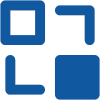
Navigating the Migration Process
Transitioning to WordPress might seem complex, but with the right approach, it can be smooth and straightforward. This part will provide a detailed walkthrough of the migration process, from choosing a hosting solution to transferring your domain. It will also cover the importance of maintaining SEO rankings during the transition and suggest tools and services that can assist in moving content efficiently and effectively.
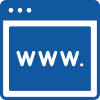
Maximizing Your WordPress Site Potential
With your WordPress site up and running, the focus shifts to optimization and growth. This section will offer practical advice on:
- Customization Tips: How to leverage WordPress’s customization options to reflect your brand’s unique identity and meet your audience’s needs.
- Enhancing User Experience: Strategies for utilizing plugins and themes to improve site navigation, speed, and mobile responsiveness, ensuring a positive user experience.
- SEO and Content Strategy: Further discussion on using WordPress’s SEO tools to develop a content strategy that increases engagement and drives traffic.
- E-commerce Optimization: Tips for using WooCommerce to enhance your online store, from product presentation to checkout, ensuring a smooth shopping experience for customers.

Leveraging Community and Support
One of WordPress’s greatest assets is its vibrant community. This section will highlight how to tap into the wealth of knowledge and resources available through WordPress forums, meetups, and online resources. It will emphasize the importance of ongoing education and community engagement as tools for troubleshooting, learning, and innovating on your website.
Conclusion
The discontinuation of Google Business Sites signals a pivotal moment for businesses to reassess and enhance their online strategy. WordPress presents a path to not just replace your existing site but significantly upgrade its potential. With its extensive customization options, powerful SEO tools, and vibrant community support, WordPress empowers businesses to reach new heights online. Embrace this transition as an opportunity to innovate, engage with a broader audience, and secure your business’s future in the digital landscape.
