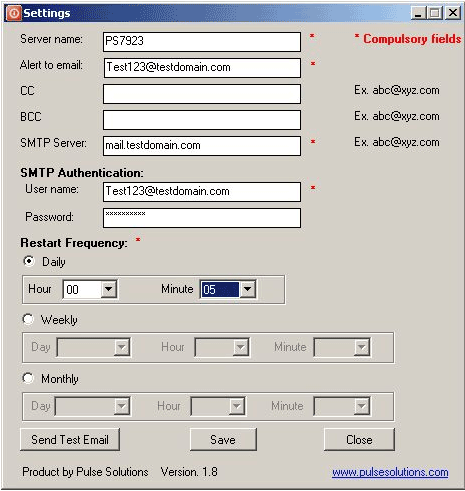
The free auto reboot software is a small software that reboots your server / desktop at a configurable time with a configurable frequency.
This software does a simple job which can keep your servers healthy. A daily / weekly reboot will help keep the memory clear and windows healthy.
The program also detects critical windows event logs and emails them to the system admin using SMTP authentication keeping you updated on impending software / hardware problems.
This was developed with .Net 2.0 as an internal tool for Pulse engineers and has been deployed on 1000s of servers world wide.
The software is stable and has a very small footprint without any unnecessary features, simple auto reboot!
No support is available for the software but suggestions are always welcome to [email protected].
How to use the free auto reboot software:
Server name:
Name of the server where the application is being installed. This will be displayed on the alert email subject.
Alert to email:
Email address of user who will receive e-mail alert when the machine reboots.
CC:
Email address of user who will receive a cc of the e-mail alert when the machine reboots.
BCC:
Email address of user who will receive a Bcc of the e-mail alert when the machine reboots.
SMTP Server:
Address of SMTP Server through which the email will be send. Usually mail.yourcompany.com.
User name:
Email address or your user name that is used for SMTP authentication. This is what you have in the username box while checking emails.
Password:
Password for the user above.
Restart Frequency:
- Daily: If this option is selected then the machine will restart daily based on setting that is configured. For Example: If “01” is selected in Hour drop down list and “10” is selected in Minute drop down list then the machine will restart between 01:10am to 02:10am. When the machine restarts an email related to critical events since the last reboot will be emailed to the users specified in the settings.
- Weekly: If this option is selected then the machine will restart once in a week based on setting that is configured. For Example: If “Sunday” is selected in Day drop down list, “01” is selected in Hour drop down list and “10” is selected in Minute drop down list, then the machine will restart every Sunday between 01:10am to 02:10am. When the machine restarts an email related to critical events since the last reboot will be emailed to the users specified in the settings.
- Monthly: If this option is selected then the machine will restart every month based on setting that is configured. For Example: If “06” is selected in Day drop down list, “02” is selected in Hour drop down list and 20 is selected in Minute drop down list, then the machine will restart every month on 6th any time between 02:20am to 03:20am. When the machine restarts an email related to critical events since the last reboot will be emailed to the users specified in the settings.
Send Test Email:
This can be used to test email settings. It will send test e-mail to address specified in Alert to email, CC and BCC.
Save:
It will save the setting and will prompt to re-start the service. Only after re-starting, the setting will be applied to the service.
Sample email that will be received when the machine reboots:
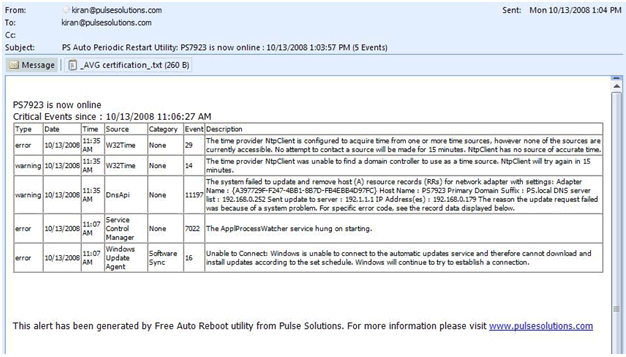
Requirements
Windows XP / Windows 2003 / Windows 2008 / Windows 7 / Windows 8
Dot net 3.5 / 2.0 Framework. (Auto installed if not detected)

